I recently sold my 2008 Macbook Pro. I no longer need a powerhouse computer. We have a Mac Mini as our home hub, and I just dropped an SSD in it (which used to be in the Macbook Pro), and it has 8GB of RAM, so it’s the machine I use for photos, family videos, iTunes, iPhone/iPad syncing, etc. It lives in the study inside the house.
I sold the Macbook Pro because I found I wasn’t using it much. It’s battery life was mediocre, so I pretty much used it as a desktop out in the office. Recently, I’d been using the Mini a lot more often, and the iPad for reading, research, social media and drafting blog posts. I determined the reason for this was that the Macbook Pro was just too bulky. I didn’t want to use it as a true laptop while watching TV, and I rarely needed it on client visits.
Now to the point of this post – the basics. When I put the SSD in the Macbook Pro, I didn’t install all my usual apps right away. I decided to install as needed. The SSD is ridiculously fast (I highly recommend this upgrade), so installing and launching apps is a quick job. It was also only 120GB, but I knew I wasn’t going to be installing iLife or using it as my iTunes library.
Here are the apps I installed on days one and two (out of necessity).
- 1Password
- Alfred
- Audio Hijack Pro
- Chrome
- Coda
- Dropbox
- Evernote
- Growl
- MarsEdit
- Numbers
- Skype
- SoundSource
- SuperDuper
- Transmit
What I found was that I didn’t use much of the drive space at all for the apps I use every day.
In fact, I was only using about 12GB!
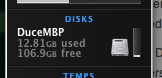
Even after a month or two, I hadn’t used much more of the drive. My client files are mostly WordPress theme files and temporary archives.
This post is rambling on. I tried to edit it a couple times and reorganize it, but it’s just that kind of post, I suppose. So what’s the point?
For me, it’s that I don’t need much. With just the basics, I can do everything I need to do. I don’t need the larger screen. I don’t need 500GB of storage. What I need is a light, portable machine that’s a pleasure to type on and begs to be used anywhere and everywhere. Enter the Macbook Air. I’m not purchasing one right away – I’m going to wait for the refresh and OS X Lion this summer.
In the interim, I’ll continue to use the Mini and the iPad.
I encourage you to look at what you actually use. I understand most of you have a laptop as your main machine, and need the space for photos, videos, etc. However, if you do have a hub, take a look at your portable and see if you need half the apps/content you have on it. I’ve purposely limited the space I allow myself on Dropbox, on my laptop, and on my iPad. This forces me to be smart about what I save, where I save it, and how I process it.
I don’t think I’ll ever need more than 64 or 128GB on a laptop again. 12-16GB for the OS and core apps, and the rest as a temporary spot for client files, photos and videos if I’m traveling. I want speed. Instant on. Immediate productivity.
I’ve been tweaking my setup for years, trying to find the balance. With the introduction of the iPad, and the drop in cost for SSDs, that balance has arrived. The powerful home hub, an iPad (or two) and a ultra-portable (the Macbook Air).
It’s just too bad I have to wait until the summer to try out this new setup.
Be the first to leave a comment